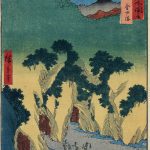Forest photography can be a tricky beast—what looks lush and vibrant in person often falls flat in a photo. It’s like the forest’s magic gets lost somewhere between the trees and the lens. But with a few key techniques, you can transform those static shots into images that pull viewers into the scene. From misty mornings to hidden critters, here’s how to capture the forest’s enchanting essence in every season.
1. Embrace the Mist
Mist transforms a forest, softening harsh lines and creating an ethereal atmosphere. Capture mist in the early morning or after rain for an otherworldly effect, where every tree and branch seems to fade softly into the distance.
2. Play with Light and Shadow
Forests offer a naturally dramatic light, with patches of sunlight filtering through leaves. Emphasize this by capturing contrasts—light against shadow, sunbeams slicing through fog—to add dynamic depth to your photos.
3. Focus on Small, Intimate Details
Forests are brimming with hidden gems. Get close to capture the minute textures and details of leaves, mushrooms, or moss. These little glimpses tell stories and invite viewers into the forest’s lesser-known side.
4. Frame with Wide Depth
When capturing wide shots, create a sense of depth by using pathways, tree lines, or fallen logs as guides. A winding path or natural element that leads into the frame gives viewers a sense of journey through the image.
5. Add a Human Element
Including a person (even in silhouette) adds scale and relatability. A small figure in a vast forest highlights the forest’s size, creating a sense of adventure and connection for viewers imagining themselves there.
6. Capture Seasonal Changes
Forests wear the colors of each season like a wardrobe. Capture the lush greens of spring, vibrant fall hues, or the stark silhouettes of winter branches to give your photos a timeless, cyclical appeal.
7. Experiment with Motion Blur
A slower shutter speed transforms rushing streams into smooth ribbons or captures leaves rustling in a breeze. This slight blur brings a sense of life, showing how forests are constantly moving and evolving.
8. Use Reflections for Symmetry and Depth
Reflections in ponds, streams, or puddles create captivating symmetry, making even small water sources an artistic focal point. Position yourself low for a unique perspective, balancing reflection with reality.
9. Adjust Colors with Care
Forests can appear overwhelmingly green, so use editing to bring balance. Subtly tweak greens for richness, enhance the warmth of fall tones, or bring out subtle hues that create a mood without overwhelming the scene.
10. Explore Different Angles
Don’t settle for eye-level shots! Shoot from ground level to capture towering trees from below or try looking down from a high point to showcase the forest’s intricate, layered textures. Unusual angles break monotony.
11. Capture Wildlife—Patiently
Forests are home to hidden critters that add life to your shots. A bird, deer, or even a squirrel adds a narrative. Approach wildlife patiently, using a telephoto lens to maintain distance and capture animals in their natural behavior.
12. Tell a Story with Series Shots
One shot can’t tell the whole story. Try a series: a wide shot of the forest canopy, a close-up of dew on a leaf, and a mid-range of a stream. This sequence builds an immersive narrative, letting viewers experience the forest as if they’re walking through it.
Final Thoughts
Forests are vibrant, textured, and layered with life. But to capture their magic, you need to go beyond just pressing the shutter. Take your time, explore different techniques, and let your creativity breathe. Whether you’re after misty mornings or wildlife encounters, these 12 tips will bring your forest photography to life—no fluff required.
Key Takeaways:
- Look for mist, light contrasts, and reflections to add depth.
- Add human or wildlife elements for relatability and scale.
- Play with angles, color adjustments, and motion blur.
- Create photo series for a richer storytelling effect.