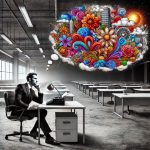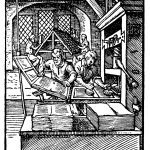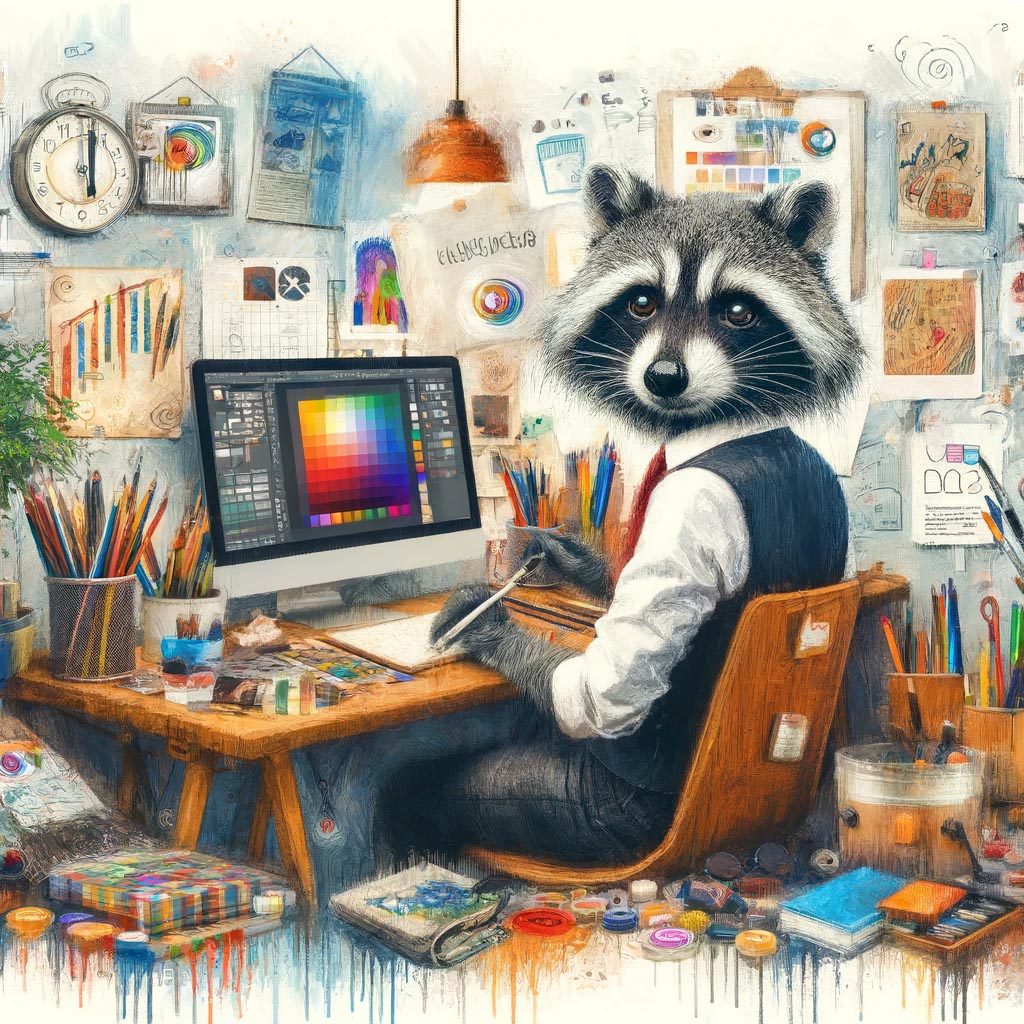
Imagine this: you’re a freelance graphic designer with three client projects due on the same day. You’ve got a logo to refine, a website to layout, and a brochure to finalize. The clock is ticking, and your stress level is up. Wouldn’t it be fantastic to have some of the best graphic design tools for freelancers at your disposal to make these tasks smoother and faster? Absolutely!
In the bustling world of freelancing, where every minute and every detail counts, having the right tools isn’t just helpful—it’s crucial. From powerful design software to time-saving project managers, the right toolkit can elevate your work from surviving to thriving. Let’s dive into the ten must-have tools that can streamline your workflow, boost your productivity, and unleash your creative potential.
1. Graphic Design Software
Adobe’s powerhouse suite—including Photoshop, Illustrator, and InDesign—is the gold standard and considered some of the best graphic design tools for freelancers. These tools offer unmatched features for photo editing, vector graphics, and layout design, respectively, making them indispensable for serious designers.
For those on a tighter budget, GIMP provides robust photo-editing capabilities for free, and Canva offers a slew of easy-to-use design templates to speed up your creative process, ranking them among the top affordable graphic design tools for freelancers. Just be wary, Canva is looked down on by many professional designers as an amateur’s tool. So you can use it… just don’t tell anyone.
2. Project Management Tools
When juggling multiple projects, keeping everything organized can be a nightmare. Trello and Asana help you track each project’s progress, set deadlines, and categorize tasks with ease, making them crucial in the lineup.
Integration with other apps means you can plug in your calendar, communication tools, and more, right where you need them. This connectivity is a game-changer for maintaining flow and focus.
3. Cloud Storage Solutions
As a freelancer, being able to access your files anywhere, anytime, is a must, and that’s where cloud storage comes in. Google Drive and Dropbox not only provide space but secure your data, making them top picks for the best tools.
Both platforms encrypt your files to keep them secure—a critical feature when you’re handling sensitive client information.
4. Time Management Apps
Ever wonder where the day went? RescueTime and Toggl track the time you spend on applications and websites, giving you a clear picture of your day and helping you invoice with precision—essential tools for any freelancer’s arsenal.
These apps also analyze your activity patterns, offering insights that can help you optimize your schedule and boost productivity.
5. Communication Platforms
Communication is key in freelancing. Slack is perfect for quick chats and file sharing, while Zoom handles your video call needs with ease, making them indispensable tools in the category.
Both platforms can integrate with your project management tools, creating a seamless flow of information.
6. Sketchbooks and Note-taking
While apps like Evernote are fantastic for digital note-taking, never underestimate the power of a good old-fashioned sketchbook to jot down ideas and sketches.
Physical sketching can free your creative spirit and help conceptualize ideas before they hit the digital canvas.
7. Font Management Software
Extensis Suitcase Fusion is a lifesaver for designers who use numerous fonts and need to keep them organized without bogging down their system.
Choosing the right font can significantly affect readability and project aesthetic, making effective font management crucial.
8. Inspiration and Mood Board Apps
Pinterest and Milanote are excellent for creating and organizing mood boards that can inspire and guide your design concepts.
They help you visually organize and present ideas, which is especially helpful when explaining your vision to clients.
9. Website Development Platforms
WordPress and Squarespace let you build professional-looking portfolios with minimal coding. They’re vital for showcasing your work and attracting new clients.
Extensive themes and plugins mean you can customize your site to reflect your personal style and professional brand.
10. Financial Management Software
Freelancers need to keep a keen eye on their finances, and QuickBooks and FreshBooks make it easy to handle invoices, track expenses, and prepare for tax season.
Staying on top of your financial health is easier with features like expense tracking and financial reports at your fingertips.
***
These ten tools can profoundly impact your efficiency and professionalism as a freelancer. By integrating even a few of these into your routine, you can spend less time managing work and more time creating it. So, why not take a moment to see which tools you can incorporate to push your freelance career forward? Remember, in the world of freelancing, efficiency is king—and the right tools are your best allies.